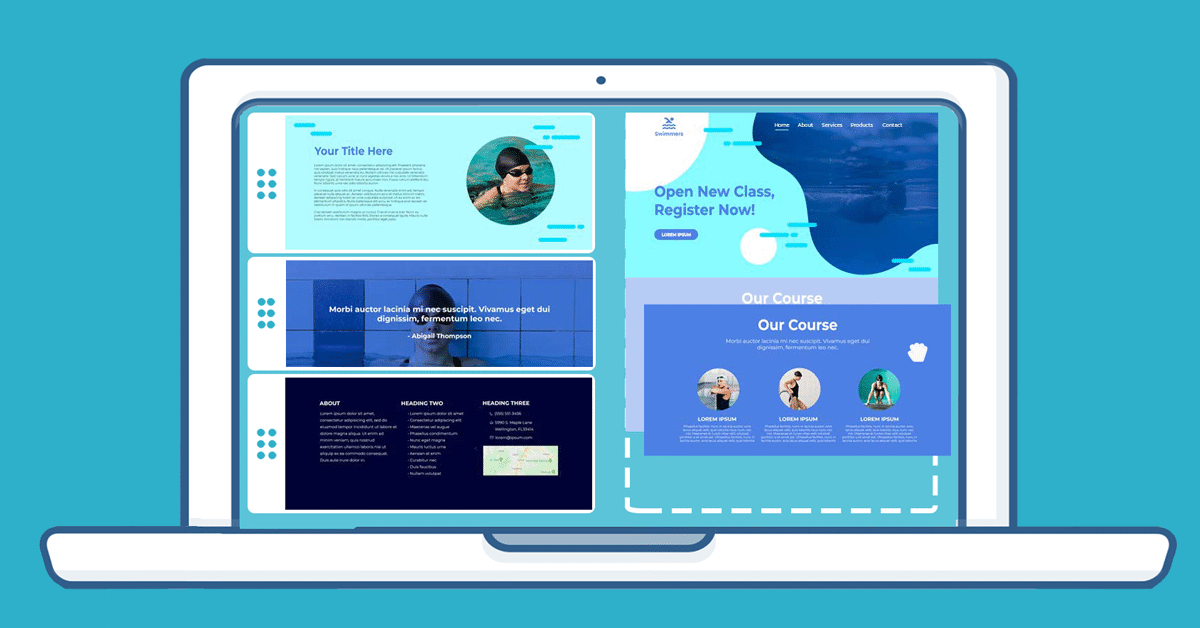
Visual editors are time-saving tools that help you maintain and edit your website, landing pages, e-commerce store, and blog posts. New website building tools are bringing a wave of innovations to the field, but choosing between drag and drop website builders and relying on them can be challenging. While website builders that use visual editors are ideal for people who don't want to take a deep dive into HTML code, they can be frustratingly limiting for designers, developers, and editors. That being said, there are decidedly both benefits and drawbacks to the latest incarnation of visual editing platforms and tools. Here, we'll highlight some of the chief pros and cons of visual editor builders, helping you get a feel for what direction to take when building or managing your website.
You don't have to be a developer to build a website with a visual editor platform. With the drag and drop interface, what you see is what you get. So, you don't have to know much code, making these tools a must if you don't want to invest time learning code. On the other hand, if you do want to tweak the code, you might hit a roadblock, and that can be frustrating. Still, visual editors don't require advanced web design expertise. Plus, all the tools are easily accessible, so you can make changes like adding an image or changing a form with no problem. The straightforward interface and drag-and-drop editor features are easy to use, and that cuts down on the time needed to make your changes or create your pages.
Visual editors feature a wide range of on-board tools but they're inherently basic. If you have experience or gain experience with visual editors, then you might be looking for ways to customize your pages. Fortunately, you can install plug-ins that are compatible with visual editors. Extensions offer more tools that allow for improved customization. Plug-ins like Elementor help remove glitches, support full theme building, and flexible pop-up building. The dynamic styling options allow you to move away from more generic template-based formats.
With standard visual editor platforms, content areas are limited to the page you're creating. This can be clunky because if you want a call-to-action (CTA) to appear on multiple pages, you have to build it out and copy and paste it on every page it should appear on. A few visual editors offer this feature which can be known by many names - reusable blocks, global data, content blocks, and snippets. If this functionality is important to you, you'll want to rely on an editor or plug-ins that offer it.
For novices, visual editors provide bumpers, but for experts, they can be limiting. Plug-ins can provide extra bells and whistles, but many developers, marketers, and designers get frustrated at the sometimes-rigid features of visual editors. Visual editors that are inflexible are definitely problematic for any one on an agency team looking for design flexibility.
Many users find that pasting in and out of visual editors doesn't translate well. This can defeat the purpose of relying on this type of software in the first place. When you want to make quick edits, you can get hung up with formatting glitches where content looks fine in the editor, but not on your live page.
For novices and those just looking to get a site out fast, visual editors' benefits outweigh the costs. Certainly, they don't require much expertise and can be enhanced with plug-ins. Your clients might also appreciate the simplicity. When it comes to your agency’s work, don’t limit yourself by with reduced functionality or cobbling together costly and vulnerable plug-ins. There are CMS platforms available to you that work the way you and your client need them to. You need a full suite of built-in CMS features to help you drive results.
Marketpath features a savvy developer team and offers a wide range of scalable and customizable services. If you're frustrated with your visual editor, contact Marketpath for an alternative solution. Marketpath helps you achieve results for your clients because of the versatility, speed, and options. Options like reusable blocks, WYSIWYG editors, and personalization tools allow technical users to use HTML or CSS to make all content appear exactly as they want.