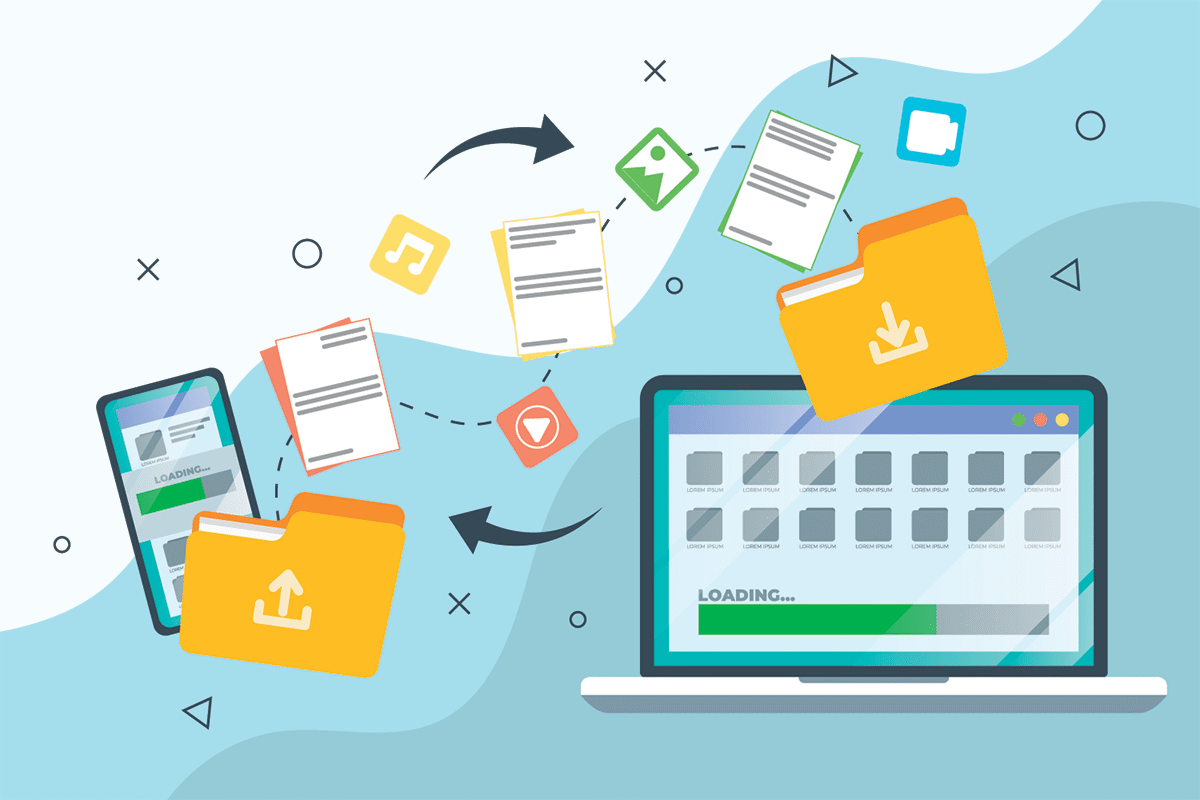
Whether you're redesigning your website or updating your CMS (content management system), you run the risk of affecting your organic search traffic. You're right to be concerned about this potential downturn. After all, you've worked hard to optimize your site for search engines, to build links, and to generate the content that attracts visitors and new customers. Fortunately, there are some steps you can take to protect your SEO when you migrate to a new CMS or new site design. Take a look at steps to implement as you make the big move.
Many businesses have seasonal peaks. If you're a retailer who does most of your business during the last months of the calendar year, you may want to have a beautiful new website to offer your customers or new content management features in place to take advantage of. That's a smart move — as long as you don't plan your migration to your new CMS or website design for October.
Make sure you include enough time in your launch plan to deal with any glitches or delays, and aim your new launches for slower seasons. In addition, connect with the SEO and UX professionals you need as early as possible, so any issues can be handled right away so they don't cause delays later in the process.
If you benchmark your analytics and metrics before you migrate, you'll have an easier time assessing the effectiveness of your new CMS or web design. Save all your current Google Analytics data so you can compare the old to the new after the migration. Among the metrics you should be marking:
Understanding these data before your migration can help you see which areas you need to focus on. Having the before-and-after Google Analytics data also makes it easy to see where you might have lost traffic.
After you've launched a new CMS, you're probably changing your URLs. Even one character change in your URL makes it a new site as far as Google's concerned. With XML Sitemaps, you can feed search engines both your new and old sites. Doing this facilitates the ability of the search engines to find the 301 redirects from your old URLs to the new ones, which in turn speeds up the crawling and indexing of your new URLs.
In addition, make sure to crawl your most important landing pages to make sure they're working correctly. These include the URLs with the highest rankings, the URLs that drive the most traffic to your site, and the ones that you know are most important to your business. You should crawl your site before the migration, to make sure you don't miss any pages, and correct any redirects or broken links, then again as you're ready to launch.
As you migrate content to your new CMS, check each page to make sure your SEO is up to date. Your SEO is a key element of your content development, and seeding the right keywords strategically throughout each page makes a long-term difference in your traffic metrics.
When placing your SEO elements, pay attention to the following locations:
By updating as you migrate, you can help avoid the downturn in traffic that often occurs post-migration.
When you're looking for the best CMS for agencies and the best CMS admin interface overall, Marketpath is ready to provide the fully functioned SEO fields, audit tools, and support that you need as marketers, agency owners, and web developers.