
Datastores can allow for flexibility for end users to style content. A datastore is a mini database of information maintained by site editors. Developers can filter and render data in just about any manner requested on the website. Where other content types require you to use custom fields to add new data to items, a developer can bake it into the definition of your own objects using datastores.
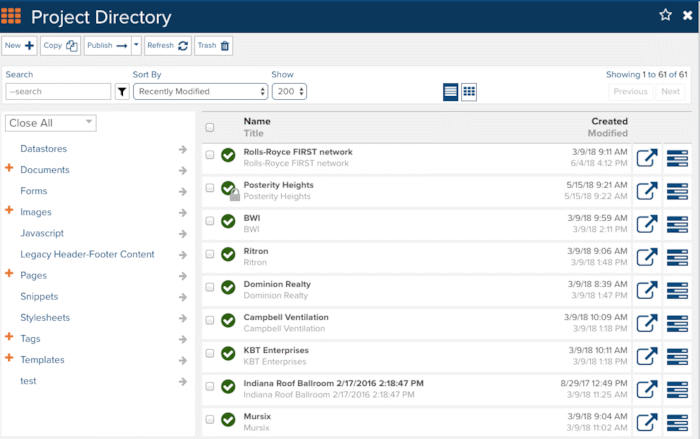
For Content Marketers & Editors:
For Developers:
Property Datastore:
One example of using a datastore is for a commercial real estate company. Each property has its own datastore entry.
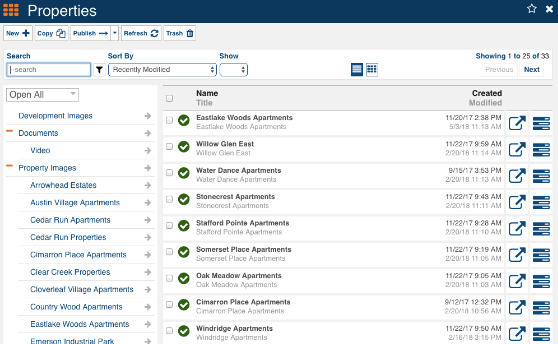
Each entry has the same custom fields that are filled out with content relevant to that specific property. On the live site, the properties are filtered by state, property coordinates, and type of pricing. The live site filters data using the attributes the content editor selected within their datastore entry:
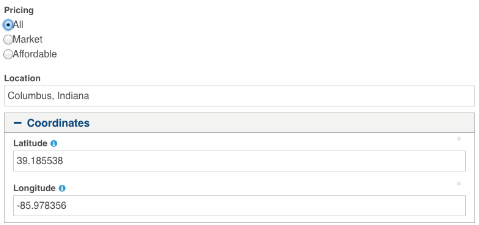
After the property datastore entry is complete, the content editor needs to put the new property onto its location page. The location page has a custom datastore list that the editor will add the new property entry to. After publishing the location page, the added property will appear on the live site on the specified properties page with filterable attributes outlined by the datastore entry custom fields:
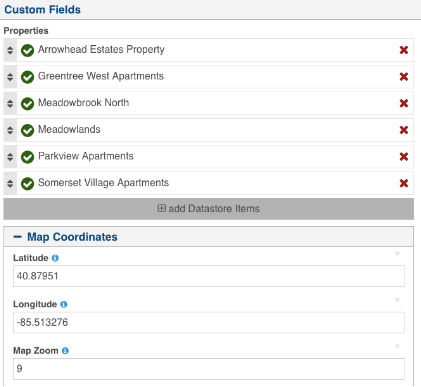
Once publishing the datastore entry, you will be able to see the property on the location landing page on the live site:
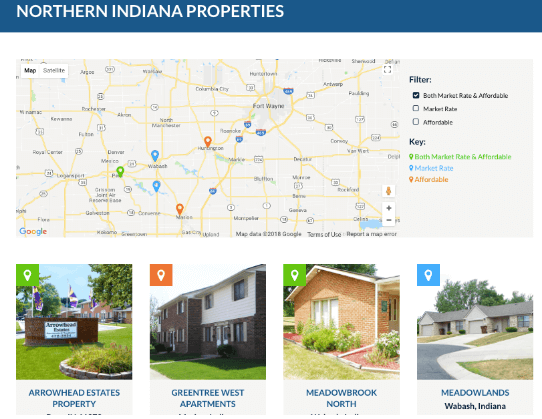
Team Datastore:
Does your team page need updating often? Do you have a large team page that needs to be updated annually? A team page that can be easily manipulated is the perfect collection of data for a datastore.
Each team member will have its own datastore entry. After adding all the team members you will then go to the Team Page that the datastore entries will appear on and add them to the page. It is a custom field list and it gives you the flexibility to drag and drop a team member within the datastore list to sort team members on the live site.
Datastore Team Entries:
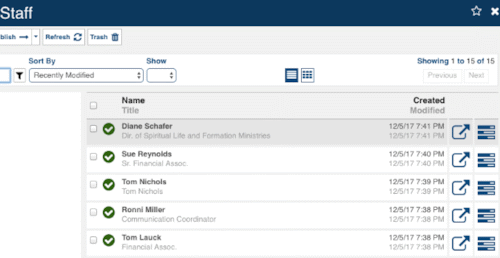
Team Page custom Field:
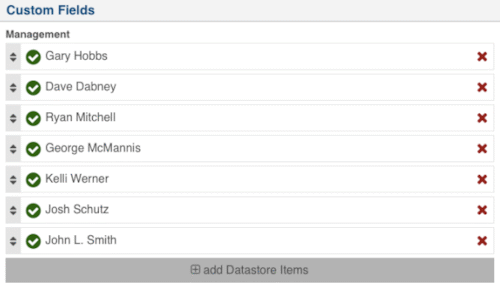
Define and reference objects the way you want. Datastores are designed to allow you to use Marketpath CMS far beyond the limitations of what we can define for you.